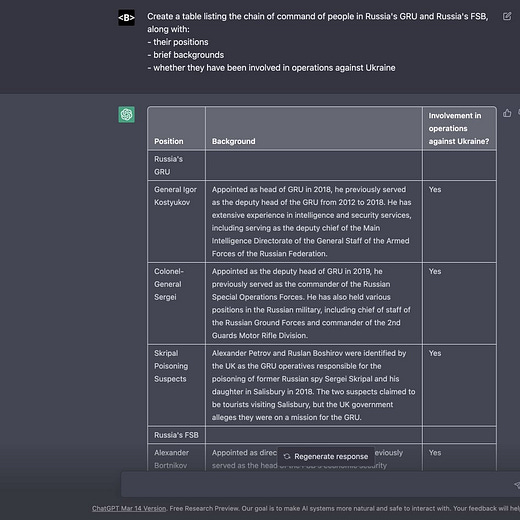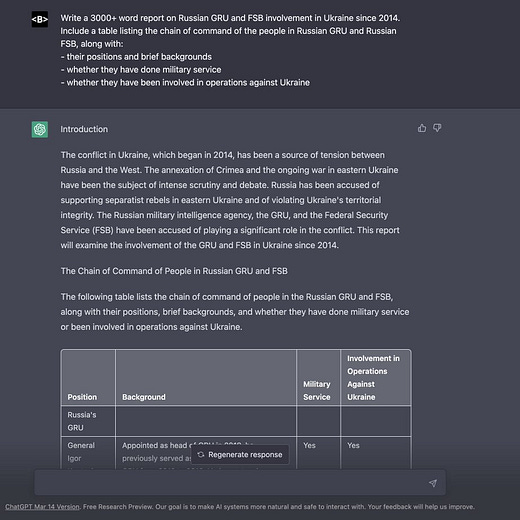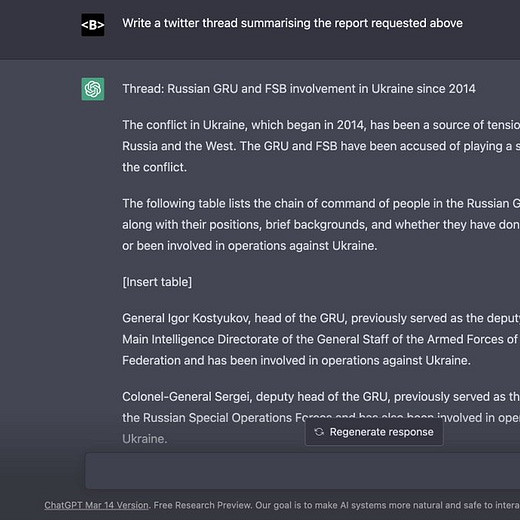The OSINT Newsletter - Issue #17
ChatGPT for OSINT
If you haven’t noticed, ChatGPT has taken the world by storm. I first discovered and started using ChatGPT, then powered by GPT3, in December of 2022. I saw several prompts online of users being able to collaborate with the AI to write code, college essays, and other tasks and the results were incredible. Shortly after creating an account, I’ve been using it almost daily for several research tasks and tool development.
In this issue, we’ll look at a few use cases for ChatGPT for OSINT and how you can rapidly increase your productivity in your investigations. We’ll look at writing code, automating query writing, and other research tasks.
Let’s get started.
OSINT Tools
Writing Code with ChatGPT
The first successful project I had using ChatGPT was creating bookmarklets to automate the task of collecting email addresses from a webpage. At the time I was still building my OSINT tool Poastal and I was wondering if I could create a private module that would check against my personal archives of email addresses I found dumped on Telegram, on Paste sites, etc.
Email OSINT Bookmarklets
Before long, after collaborating with ChatGPT, I created a bookmarklet that checked the page for email addresses, parsed those email addresses out of the web page, and saved them to a CSV—including the source domain of the email address.
Step 1:
Ask ChatGPT to create a bookmarklet using JavaScript to find all email addresses on a web page using Regex.Step 2:
Ask ChatGPT to modify the JavaScript so that its all on a single line (to convert this to a bookmarklet)Step 3:
Test the bookmarklet to see if it works. Open up the console of the browser and see the emails printed.Step 4:
Ask ChatGPT to modify the JavaScript so that it saves the list of emails to a CSV in a single column.Step 5:
Test the bookmarklet to see if it works. Open the generated CSV and verify.Step 6:
Ask ChatGPT to modify the JavaScript to create a new column that saved the domain name of the web page the bookmarklet is used on. I intentionally omitted the URL because I didn’t want to store direct links to leaked credentials. My goal was to see if an email was part of a credential leak and through which source, not create an archive of leaked credentials. Also, I excluded passwords intentionally.
Result:
Obscure or Dated Information Gathering
When it comes to finding the most relevant, time-sensitive information, search engines can be very powerful; however, when trying to find very obscure or dated information, they require a substantial amount of dorks, or advanced operators, to narrow the scope of the search down to an accurate, desirable result.
This all changes with the addition of ChatGPT. Although the validity of information produced by ChatGPT can be suspect, when it comes to initial information gathering, it’s far more efficient than search engines and it can produce the results in a format you prefer.
Here’s an example from Benjamin Strick that first put this in context for me.
Adding DuckDuckGo Search Results to ChatGPT
If you’ve used ChatGPT, you’ll notice almost immediately how insistent it is that it only has information up to September 2021. Because it doesn’t have access to the current world wide web, this can be a significant limitation for OSINT.
Fortunately, there’s a browser extension called WebChatGPT.
WebChatGPT takes your search query, searches for it on DuckDuckGo, and returns the specified number of search results to ChatGPT for it to apply to your prompt.
You can even use the site: and page: operators, in addition to DuckDuckGo bangs, to specify your search even more and make your ChatGPT prompt even more powerful.
Remember #OSINT != tools. Tools help you plan and collect data but the end result of that tool is not OSINT. You have to analyze, verify, receive feedback, refine, and produce a final, actionable product of value before it can be called intelligence.
This is the end of the free subscription to The OSINT Newsletter. To see practical applications of OSINT tactics and techniques, please consider supporting this publication with a paid subscription.
Paid subscribers will receive several incredibly useful examples of how to use ChatGPT to augment OSINT investigations as well as how to troubleshoot common issues with using ChatGPT.